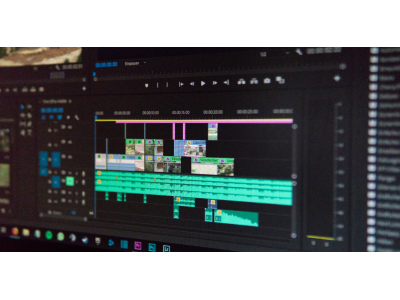
Whether you're creating videos for social media platforms like YouTube or using them as a professional cinema platform, you'll be able to easily create stunning videos yourself, without needing any other software.
BuyAdobe Premiere Pro Training
WHAT IS THE PURPOSE OF THE PROGRAM?
Premiere Pro is the industry-leading video editing software for film, TV, and the web. With its creative tools, superior features, and ease of use, it helps you turn your footage into stylish films and videos. In short, Adobe Premiere Pro is a well-thought-out video editing program that excels in film editing. Unlike other video editing programs, although it aims for professionalism, it continues to be a unique software that amateur content creators can benefit from in every aspect.
WHAT WILL THOSE WHO TAKE THIS TRAINING HAVE?
The Adobe Premiere Pro Training Set is prepared assuming you have zero prior knowledge of the program.
Whether you prepare videos for social media platforms like YouTube or use it for professional cinema infrastructure, you will be able to easily create excellent videos on your own without needing any other software. Now:
You will do the video and audio editing yourself
You won’t need anyone else for green screen editing
You will be able to remove the background in your videos and add another background
You will easily perform advanced edits like object tracking
You will learn specially selected visual effects just in one day
You will easily add subtitles or speech tracks to the screen
And you will be able to do all these comfortably with just a single training set.
WHAT MAKES IT DIFFERENT FROM OTHER VIDEO EDITING PROGRAMS?
If you are professionally interested in video editing, you expect the software you use to meet all your needs, offer advanced tools that facilitate your work, and be reliable. Therefore, instead of limited free software, choosing a paid video editing program that meets your needs will ease your work.
Adobe Premiere CC is the most well-known and widely used application among video editing programs. With Adobe Premiere Pro, you can improve your videos’ visuals and audio materials, use the best tools in the genre to enhance your video products, and then obtain content for video sharing platforms like YouTube. Adobe Premiere Pro offers versatility for both beginners curious about video editing and professional content producers, providing unique possibilities for pushing creative limits while being the most preferred video editing application due to its ease of use.
Who Can Attend Remote "Adobe Premiere Pro" Training?
Those preparing videos for social media platforms like YouTube
Those wanting to do professional video and audio editing
Those wanting to improve their videos’ quality with special effects like green screen
Those aiming to add visual appeal to company presentations
Anyone wanting to create their own broadcast system, subtitles, lower thirds, and effects
What Does the Remote Adobe Premiere Pro Training Include?
Getting Started, Creating a New Project
Creating a Sequence and Using the Sequence Interface
Adding Video to the Sequence, Importing
Organizing Your Project Using Colors
Workspace and Customization
Timeline Interface and Tools
Basic Editing, Cutting, and More
Tips to Speed Up Your Editing
Bulk Moving with Track Select Forward Tool
Things to Consider When Adding Video to the Timeline
Batch Processing with Nest
Organizing Timeline with Colors
Locating Video Sources, Finding Raw Files
Sample Project Using Knowledge Learned So Far
Adding Video Transition Effects
Adding Audio Transition Effects
Logic of Video Transitions, Common Mistakes
Effect Examples: Push, Split, Zoom, and More
Free Transition Pack 1: Adding External Transition Effects
Free Transition Pack 2: Adding External Transition Effects
Motion Tools
Zooming In and Out on Video
Certification
Participants who successfully complete the training will receive, optionally, an internationally valid certificate from IATELS (International Association for Technology, Education and Language Studies) or a certificate bearing the Asilzade Eğitim logo.
Additionally, upon request;
European Council Approved (British Educational Affairs) certificate,
ICCW (International Certification Center Of The World) certificate,
and e-Government and university-approved certificates will also be offered for an additional fee.
| Live Chat | Enabled |
Fill out the application form and we will contact you shortly to provide information about the training.